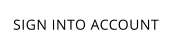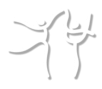(906) 367-5404

STUDIO HOURS
Crystal Falls Location: Tuesday 3:30-8:00 PM Wednesday 3:30-8:00 PM Thursday 5:00-8:00 PM Iron River Location: Monday 4:00-6:00 PM Florence Location: No set hours, please call.

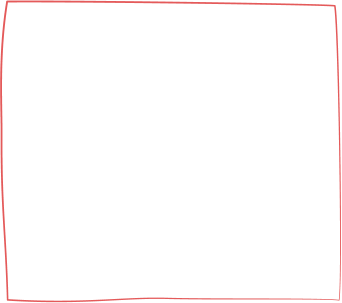
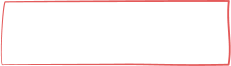

© 2024 Inclusion Dance Studio in Crystal Falls, MI in Iron County Michigan.
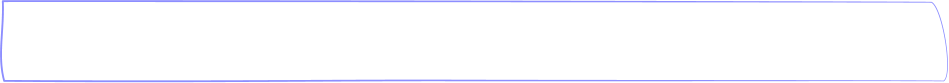


Inclusion Dance
Gymnastics & Ninja Warrior
(906) 367-5404
Crystal Falls, MI
Iron River, MI
Florence, WI
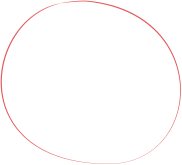
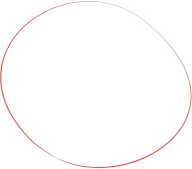
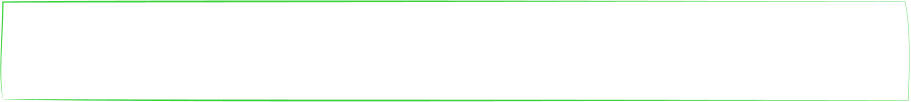
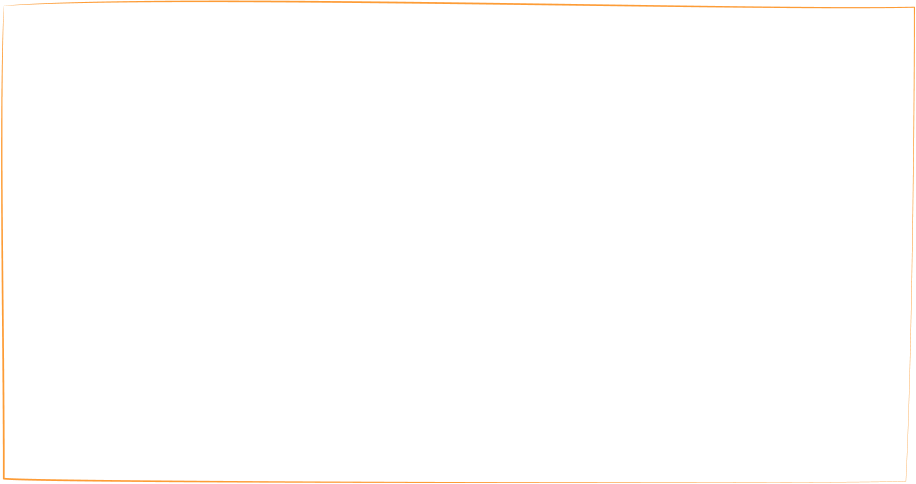

Register for Classes
Register for Classes
TO REGISTER FOR CLASSES ONLINE: 1. First - look at all the classes in an easy-to-read format and decide which classes you would like to take. 2. Then go to https://www.gomotionapp.com/team/miid/page/home 3. Click on the big “Registration” button. 4. If you only want to look at a certain location(s), click the locations you want to look at (left hand side under “Programs”). 5. Take a look at the classes offered and click on the blue “Add to Cart” button when you want to register for a class. 6. When you are done adding all the classes to your cart that you want for all the members in your family, click on the “My Shopping Cart” button on the very top right of the page and then click “Checkout Now”. 7. Assign family members to each of the classes in the list. 8. Click the blue “Next” button to finish up your registration.To register by phone, call 906-277-0905.


STUDIO HOURS
Crystal Falls Location: Tuesday 3:30-8:00 PM Wednesday 3:30-8:00 PM Thursday 5:00-8:00 PM Iron River Location: Monday 4:00-6:00 PM Florence Location: No set hours, please call.

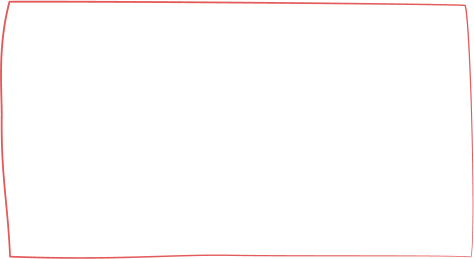

© 2024 Inclusion Dance Studio in Crystal Falls, MI
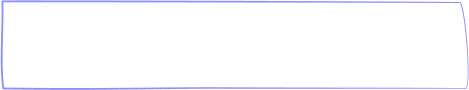


Inclusion Dance
Gymnastics & Ninja Warrior
Crystal Falls, MI
Iron River, MI
Florence, WI
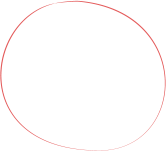
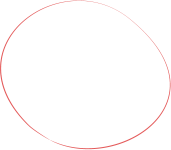
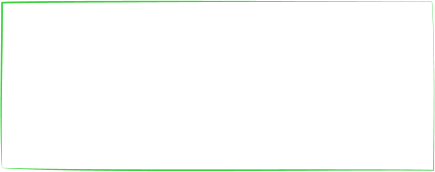
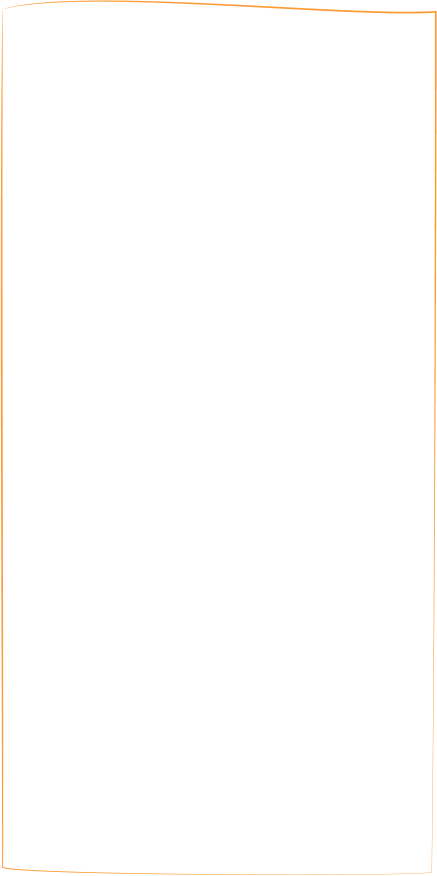

Register for
Classes
Register for Classes
TO REGISTER FOR CLASSES ONLINE: 1. First - look at all the classes in an easy-to- read format and decide which classes you would like to take. 2. Then go to https://www.gomotionapp.com/team/miid/pa ge/home 3. Click on the big “Registration” button. 4. If you only want to look at a certain location(s), click the locations you want to look at (left hand side under “Programs”). 5. Take a look at the classes offered and click on the blue “Add to Cart” button when you want to register for a class. 6. When you are done adding all the classes to your cart that you want for all the members in your family, click on the “My Shopping Cart” button on the very top right of the page and then click “Checkout Now”. 7. Assign family members to each of the classes in the list. 8. Click the blue “Next” button to finish up your registration.To register by phone, call 906-277-
0905.